From the time it became the predominant search engine around the year 2000 a common criticism of Google was that much of the information it found was popular-level and amateurish and frequently had an advocacy or commercial agenda. The introduction of Google Scholar in 2004 was an attempt to counter this criticism and, although it remains controversial, GS quickly found a market among students and researchers who found it easier to use and often more productive than conventional databases.
Rather than web pages GS generally returns peer-reviewed scholarly articles and books at the top of its list of search results.
6 a - Spidering
GS is created by the same spidering process as standard Google and this gives it some significant advantages
- because spidering is relatively cheap compared to the production costs of conventional databases Google Scholar is able to index massive amounts of material
- because it indexes all words from the full text of documents GS is able to search at a depth and specificity that conventional databases are unable to achieve
- it is able to link documents through citation data and produce highly effective relevance ranking.
There are some disadvantages as well
- academic documents are rather more complex in structure than web pages and the spider often gets things wrong, reading words from the title as if they were author names and so on
- coverage is always uncertain and GS is not generally as up-to-date as conventional databases.
6 b - Authentication
Because publishers have recognised that there is an advantage in having their copyrighted content indexed by Google Scholar most of them allow the spider to crawl across and index full journal articles and even books. Much of what is found may be material that is not openly accessible to all Internet users.
If you are on a Massey campus your IP address will ensure that your subscription entitlements are recognised when you link to an article from Google Scholar; if you are off-campus you can ensure that you receive the same entitlements by accessing Google Scholar through the Library's Article Database page. You will be required to sign in and then your Internet session will be recognised as a Massey one.
If you are off-campus NEVER go directly to http://www.google.com!
6 c - Searching Google Scholar
The same basic search techniques are used in Google Scholar as in the parent product. Words are automatically ANDed, OR can be used in upper case and phrases should be placed in quotes.
Exercise
Repeat your topic from Module 1 in Google Scholar - http://scholar.google.com/
- The effects of lunar phases on our behaviour
- Does self esteem affect academic performance?
- Do fish recognise their kin?
- Oral communication in the workplace
- Are our memories of childhood accurate?
- Efficacy studies of folk remedies
- Implications of Coastal sand mining in New Zealand
- The integration of teenage children of immigrant families into New Zealand society
- Illness in Wuthering Heights
6 d - Finding recent articles
Because Google Scholar pushes highly cited articles to the top of its relevance ranking often those at the top of the list are quite old
Click to run search
Clicking on recent articles brings more recent ones to the top but you should be aware that it is not possible to sort GS records strictly by date
6 e - Advanced search
Clicking on Advanced Scholar Search gives us some more options
For high relevance we can ask for our search terms to occur in the title
We can specify a particular author
We can specify a range of years or a specific year
Or we can specify a specific publication
Or articles from a specific subject area
6 f - Author searching
Google Scholar has a smart author search algorithm that allows initials to go either before or after the family name. Both of the following produce the same result
Because of the breadth of its coverage GS can be especially useful in tracking down incomplete, obscure or “hard-to-find” references.
6 g - Exercise
Use Google Scholar to find the article written by DAD Parry and published in Nature in 1968.
6 h - Google Scholar and documents
Records in GS generally link directly to full documents on publishers' websites or in collections like JSTOR. As we have seen however there are often multiple paths to an article. This is why searches often return multiple versions of the same record
If we click directly on the blue title link the article will open because Massey subscribes to this journal. However if we decide to look at the eight different versions we get some more choices
Again the first one on the list is the publisher's version. The second one, however, takes us to an author's version of the article in the Queensland University of Technology's digital repository. Some others on the list are bibliographic records only. Its coverage of repositories and other non-publisher sources makes GS a valuable tool for finding articles where Massey does not have a subscription.
6 i - Google Scholar and MasseyLink
MasseyLink is a utility that allows us to find and link to all Massey-subscribed content. As we have seen Google Scholar does a pretty good job of linking to articles on publishers' websites and in repositories, but occasionally MasseyLink will provide material that would not otherwise be accessible, for example when an article is available in print through the Library catalogue.
If there is no relevant access for an article MasseyLink will not display, so if it's there it's worth checking out! Sometimes a publisher's website will offer the article for sale and in these circumstances you should always take the MasseyLink option to check the catalogue for print copies or to place an interlibrary loan request. Because of the poor quality of many Google Scholar references there will be more problems using it than is usual with standard databases.
6 j - Google Scholar preferences
As long as you are on the Massey network MasseyLink will display whenever appropriate; off-campus, however, you need to set it as a preference for your browser. Open Scholar Preferences at the top right of the screen, enter massey in the Library Links box and click on Find Library.
Choose Massey University Library and save your preferences. MasseyLink will display on your search results from now on whenever it has appropriate content or suggestions.
GS can also export references directly to EndNote if its preferences have been set



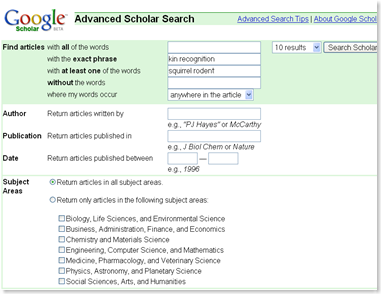
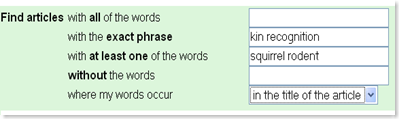
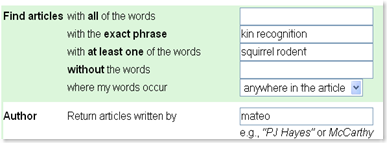
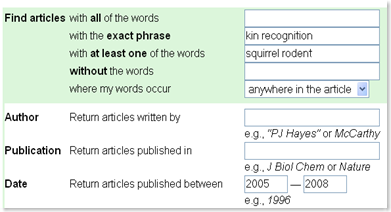
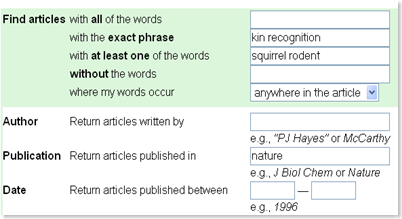
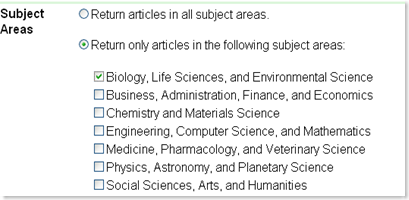
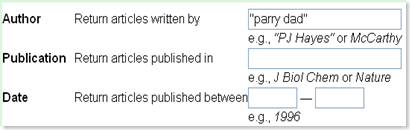
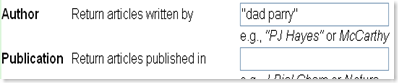
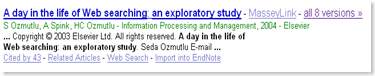

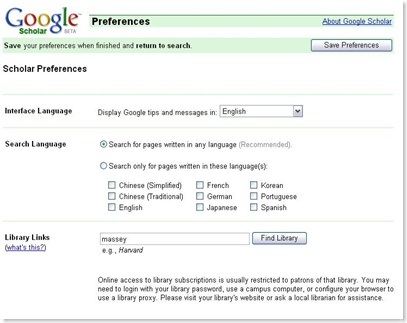
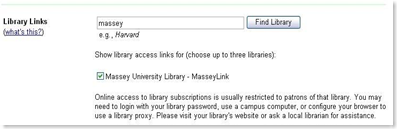
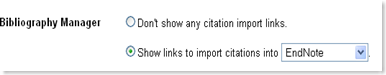
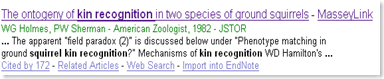
No comments:
Post a Comment